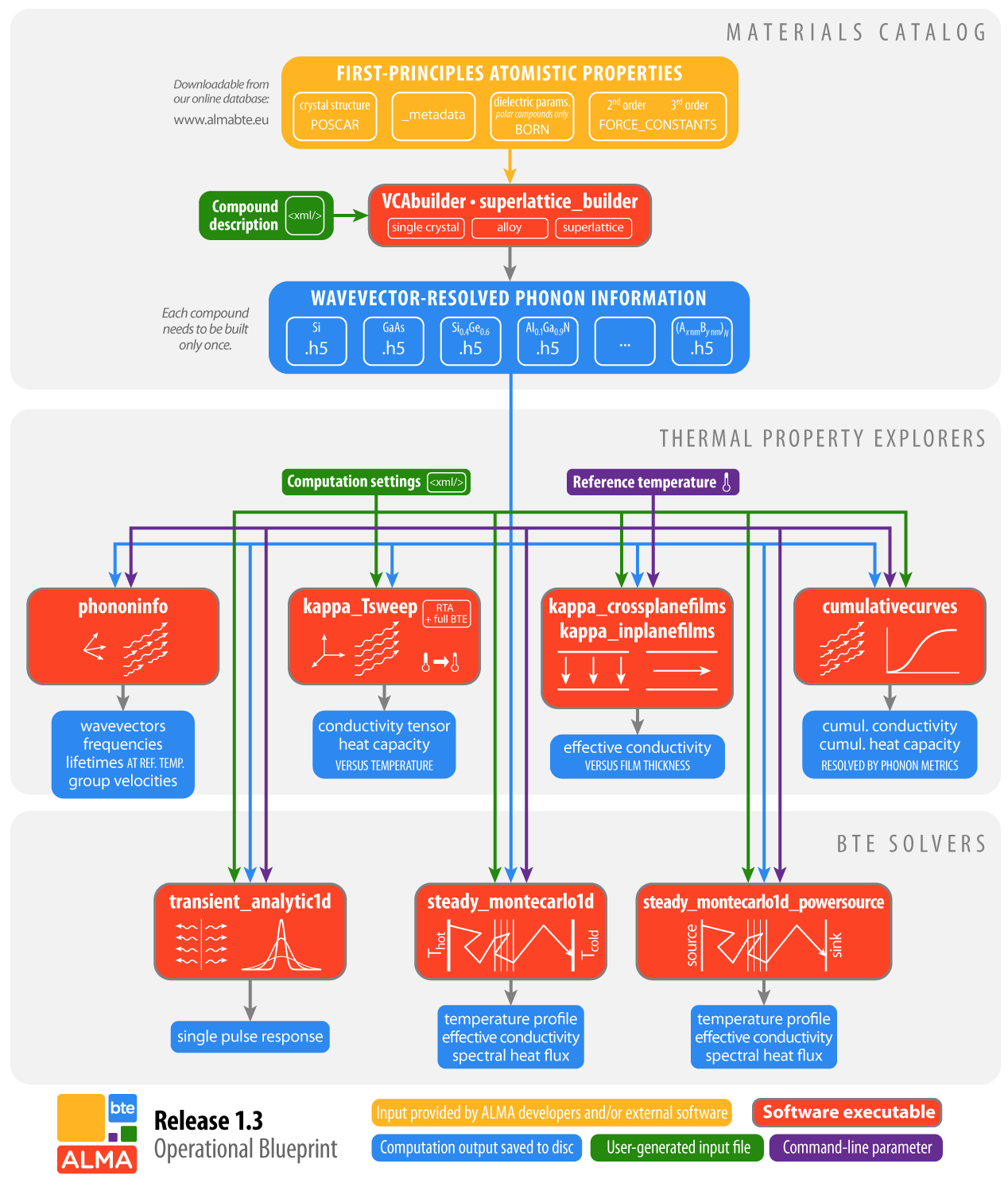almaBTE consists of a library and a collection of executables allowing the user to calculate thermal transport properties of heterogeneous structures, using only ab-initio data, and solving the phonon Boltzmann Transport Equation (BTE).
Features of almaBTE 1.3 include
Supports a variety of material types
- crystals
- alloys
- superlattices
Enables steady-state transport simulations in multiscale structures
- bulk systems (thermal conductivity & capacity)
- thin films (effective thermal conductivity)
- multilayered structures (temperature profile, spectrally resolved heat flux, effective thermal conductivity)
Enables transient transport simulations in bulk systems
- single pulse temperature response
- mean square displacement of thermal energy
almaBTE includes all the capabilities of ShengBTE for single crystals (but in a fully new implementation with more efficient solution algorithms). almaBTE is fully written in C++ and freely distributed as open source under Apache 2.0 License.
Installing and compiling almaBTE
almaBTE relies on several external libraries (hdf5, boost and openMPI) that must be installed before compiling the main program. Detailed instructions for each supported operating system can be found below.
Installation on Ubuntu Linux
The following instructions have been tried on Ubuntu 16.10, freshly installed from the official AMD64 desktop image. They should be easily trasferable to other Debian-based distributions, and provide useful hints as to the required packages for other Linux systems.
1. Install CMake and the HDF5 and Boost libraries
From a terminal window, run this command:
sudo apt-get install cmake libboost-all-dev libhdf5-dev
You will be asked for your password. The system will then download and install all required dependencies.
2. Create a build directory
Move into the directory containing the almaBTE source code and run the following commands:
mkdir build
cd build
cmake ..
3. Compile almaBTE
From the build directory, run the following command:
make all
Note: you can speed up the process with parallel compilation. For example, if your CPU has 4 cores, you can use
make -j 4 all
4. Run the set of unit tests
almaBTE can run a series of test to check that the main modules work correctly on your system. To do so, run the following command from the build directory:
make test
5. Add the almaBTE executables to your $PATH so they can be run from any directory
Open ~/.bashrc in a text editor and add the following line:
export PATH=$PATH:"<alma_dir>/build/src"
where <alma_dir> must be replaced by the location of the main alma directory, for example /home/my_user/alma. After saving this change, reload the file with source ~/.bashrc or by opening a new shell.
Installation on macOS
almaBTE requires OS X Yosemite (10.10.5) or higher.
To begin the installation, open a Terminal window and perform the following steps.
1. Obtain Xcode command line tools
From the terminal window, type
xcode-select --install
A popup will appear, click Install and follow the graphic prompts.
2. Update the Xcode development environment
Obtain the current version of Xcode from the Mac App Store. You must have/create an Apple iTunes account to do so, but the download (about 4.5 GB, allow up to 2 hours) is free of charge. Xcode is required for correct functioning of Homebrew and proper compilation of almaBTE.
Once the download and installation are complete, open Xcode from the Applications folder. Accept the License Agreement, then close Xcode again.
3. Install the Homebrew package manager
Return to the Terminal window and type
ruby -e "$(curl -fsSL https://raw.githubusercontent.com/Homebrew/install/master/install)"
4. Obtain cmake command line tools
brew install cmake
5. Obtain HDF5 libraries
Note: as of this writing the latest hdf5 package (1.10.2) was found to cause compilation issues on macOS. The problem can be avoided by installing hdf5 version 1.08 as shown below.
brew install hdf5@1.8
sudo cp /usr/local/opt/hdf5@1.8/lib/* /usr/local/lib/.
sudo cp /usr/local/opt/hdf5@1.8/include/* /usr/local/include/.
6. Obtain boost and openMPI libraries
brew install boost-mpi
7. Compile almaBTE
Navigate to the alma main folder and execute the following
mkdir build
cd build
cmake .. -DCMAKE_BUILD_TYPE=RELEASE
make all
Note: you can speed up the process with parallel compilation. For example, if your CPU has 4 cores, you can use
make -j 4 all
8. Verify that almaBTE components function properly
Run the series of self-tests by executing
make test
9. Add the almaBTE executables to your $PATH so they can be run from any directory
sudo nano ~/.bash_profile
In the file, add the following line
export PATH="$PATH:<alma_dir>/build/src"
where <alma_dir> must be replaced by the location of the main alma directory, for example /Users/my_user_name/alma. Save the file using ctrl-O followed by enter, and close the editor with ctrl-X.
Finally, end the session by typing
exit
and close the Terminal window.
Main workflow of almaBTE
The workflow for performing thermal computations with almaBTE is graphically illustrated in the figure below (click for large version) and typically consists of the following two steps.
1. Obtain phonon properties of the materials of interest
In this step you will use VCAbuilder and/or superlattice_builder. These executables use ab-initio source files (downloadable from our online materials database) to determine the phonon dispersions, group velocities, and scattering matrix for three-phonon processes. The phonon properties are computed over a discrete wavevector grid with user-supplied resolution and stored in <material>.h5 files (hdf5 format). For superlattices, the file also contains the phonon scattering rates induced by mass disorder and barriers.
The hdf5 files only need to be created one single time for each material with a given grid resolution.
2. Solve the BTE for the structure of interest to extract thermal transport properties
For this step a variety of executables are available, each dedicated to perform specific simulations on bulk systems, thin films, and multilayer structures.
Thanks to the previously created hdf5 repository, phonon properties of the constituting compounds do not have to be recomputed but can simply be loaded from the files.
The structure geometry and computational settings are controlled by the user via xml input files.
Using almaBTE: Overview of each executable
Below follows a brief description of the executables.
Executables marked with [mpi] are parallellised; speed up execution by running them on multiple cores.
For a detailed illustration of the xml input syntax and generated outputs, please refer to the xml examples manual .
VCAbuilder [mpi]
VCAbuilder <inputfile.xml>
This executable builds hdf5 phonon property files for bulk materials.
Input
[Required] xml input file describing the desired material and grid resolution.
Several types of materials are supported:
<singlecrystal>(e.g. Si, GaAs, InAs, GaN, …)<alloy>(e.g. Si0.5Ge0.5, In0.53Ga0.47As, …)<parametricalloy>Automatic batch creation of alloy families (e.g. Si1-xGex, InxGa1-xAs)
[Required] ab-initio source files downloadable from our online materials database
_metadataPOSCARFORCE_CONSTANTSFORCE_CONSTANTS_3RDBORN(polar compounds only)
Alloy creation requires ab-initio files for each constituting compound, for example generation of In0.53Ga0.47As needs files for InAs and GaAs.
Output
h5 file(s) for the specified material(s)
superlattice_builder [mpi]
superlattice_builder <inputfile.xml>
This executable builds hdf5 phonon property files for superlattices.
Input
[Required] xml input file describing the desired superlattice and grid resolution.
The superlattice is described in terms of its two consituting compounds, and the atomic concentration profile of a single period. (For details see the examples.)
[Required] ab-initio source files for the constituting compounds (see VCAbuilder).
Output
h5 file for the specified superlattice.
phononinfo
phononinfo <materialfile.h5> <OPTIONAL:Tambient>
This executable writes phonon information associated with a previously generated h5 file to a tabulated data file.
Input
[Required] Path to a previously generated h5 file for the material of interest.
[Optional] Ambient temperature. Set to 300K when omitted.
Output
Comma-separated data file (including a single-line header) with extension .phononinfo containing the following phonon properties:
- q-point index nq [-]
- branch index nbranch [-]
- first wavevector coordinate qa [normalised to reciprocal lattice vector a]
- second wavevector coordinate qb [normalised to reciprocal lattice vector b]
- third wavevector coordinate qc [normalised to reciprocal lattice vector c]
- angular frequency omega [rad/s]
- volumetric heat capacity C [J/m^3-K] evaluated at the specified Tambient
- lifetime tau [s] evaluated at the specified Tambient
- x-component of group velocity vx [m/s]
- y-component of group velocity vy [m/s]
- z-component of group velocity vz [m/s]
kappa_Tsweep
kappa_Tsweep <inputfile.xml>
This executable computes the thermal conductivity tensor and volumetric heat capacity of bulk media as a function of ambient temperature.
Input
[Required] xml input file specifying the material of interest and desired temperature sweep.
[Required] previously generated h5 file for the material of interest
Output
csv file containing the thermal properties
cumulativecurves
cumulativecurves <inputfile.xml> <OPTIONAL:Tambient>
This executable computes the contribution of different phonons to bulk thermal conductivity and heat capacity at a given temperature.
Input
[Required] xml input file specifying the material of interest, thermal transport axis, and desired quantities.
The phonon contributions to thermal conductivity and capacity can be resolved by a variety of properties:
- mean free path [m]
- ‘projected’ mean free path (MFP measured along the thermal transport axis) [m]
- angular frequency [rad/ps]
- frequency [THz]
- energy [meV]
- relaxation time [s]
[Required] previously generated h5 file for the material of interest
[Optional] Ambient temperature. Set to 300K when omitted.
Output
File(s) in csv format containing the requested cumulative quantities.
kappa_crossplanefilms
kappa_crossplanefilms <inputfile.xml> <OPTIONAL:Tambient>
This executable performs semi-analytic computation of the cross-plane apparent conductivity in thin films as a function of thickness at a given temperature. The program is also capable to provide a compact parametric fitting to the computed conductivity curve.
Input
[Required] xml input file specifying the material of interest, film orientation, and desired thickness sweep
[Required] previously generated h5 file for the material of interest
[Optional] Ambient temperature. Set to 300K when omitted.
Output
File in csv format containing the film conductivity, and optionally another csv file containing the parametric model parameters and curve.
kappa_inplanefilms
kappa_inplanefilms <inputfile.xml> <OPTIONAL:Tambient>
This executable performs semi-analytic computation of in-plane apparent conductivity in thin films as a function of thickness at a given temperature.
Input
[Required] xml input file specifying the material of interest, film orientation, and desired thickness sweep
[Required] previously generated h5 file for the material of interest
[Optional] Ambient temperature. Set to 300K when omitted.
Output
File in csv format containing the film conductivity
steady_montecarlo1d [mpi]
steady_montecarlo1d <inputfile.xml> <OPTIONAL:Tambient>
This executable performs variance-reduced Monte Carlo simulations of one-dimensional transport in thin films and multilayer structures embedded between two isothermal reservoirs.
Input
[Required] xml input file specifying the structure geometry, materials, and simulation settings
The following quantities will be computed by default:
- temperature profile versus space
- average heat flux, and its stochastic tolerance
- system-wide effective thermal conductivity, and its stochastic tolerance
- system-wide effective thermal resistivity and conductance
Upon user request, the program will also determine heat flux resolved by phonon frequency at user-specified locations.
[Required] previously generated h5 files for all materials present in the structure
[Optional] Ambient temperature. Set to 300K when omitted.
Output
csv file containing the computed temperature profile
txt file containing the thermal metrics
Optionally: csv files of spectrally resolved heat flux profiles
steady_montecarlo1d_powersource [mpi]
steady_montecarlo1d_powersource <inputfile.xml> <OPTIONAL:Tambient>
This executable performs variance-reduced Monte Carlo simulations of one-dimensional transport in thin films and multilayer structures with a planar power source at the top and ideal heat sink at the bottom.
Input
[Required] xml input file specifying the structure geometry, materials, and simulation settings
The following quantities will be computed by default:
- temperature profile versus space
- temperature rise at the heat source, and its stochastic tolerance
- system-wide effective thermal conductivity, and its stochastic tolerance
- system-wide effective thermal resistivity and conductance
Upon user request, the program will also determine heat flux resolved by phonon frequency at user-specified locations.
[Required] previously generated h5 files for all materials present in the structure
[Optional] Ambient temperature. Set to 300K when omitted.
Output
csv file containing the computed temperature profile
txt file containing the thermal metrics
Optionally: csv files of spectrally resolved heat flux profiles
transient_analytic1d
transient_analytic1d <inputfile.xml> <OPTIONAL:Tambient>
This executable computes semi-analytic solutions of the one-dimensional time-dependent BTE in bulk media at a given temperature.
Input
[Required] xml input file specifying the material of interest, the thermal transport axis, and the desired time sweeps.
Several quantities of interest can be computed:
- single-pulse temperature profiles versus space at user-specified times
(only valid in weakly quasiballistic and diffusive regimes1) - single-pulse temperature response at the heat source versus time
(only valid in weakly quasiballistic and diffusive regimes1) - mean square displacement (MSD) of thermal energy versus time
(valid at all times, from fully ballistic to diffusive regimes)
1 Time values must exceed characteristic phonon relaxation times.
[Required] previously generated h5 file for the material of interest
[Optional] Ambient temperature. Set to 300K when omitted.
Output
File(s) in csv format containing the requested transient solution(s)